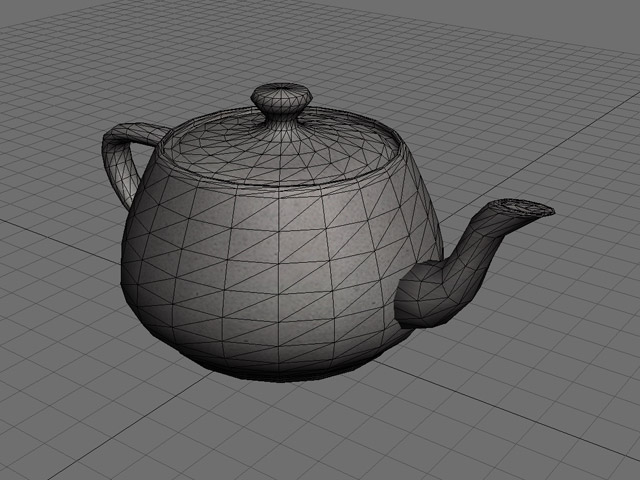luminance 0.8 and existential quantification
It’s been a while I haven’t released anything on my blog. I just wrote a few changes for the latest version of luminance, luminance-0.8.2 and I decided to write about it because I think those changes are interesting on a Haskell level.
The problem
If you haven’t read the changelog yet, I changed the createProgram function and the way it handles uniform interfaces. In luminance < 0.8, you were provided with as many functions as there are uniform kinds. Up to now, luminance supports two uniform kinds:
- simple uniforms;
- uniform block (UBO).
So you had two rank-2 functions like forall a. (Uniform a) => Either String Natural -> UniformInterface m (U a) and forall a. (UniformBlock a) => String -> UniformInterface m (U (Region rw (UB a))) to map whichever uniforms you wanted to.
The issue with that is that it requires to break the interface of createProgram each time we want to add a new kind of uniform, and it’s also a pretty hard to read function signature!
So… how does luminance-0.8 solve that?
(Generalized) Algebraic data types, rank-2 and existential quantification
What is the only way we have to select uniforms? Names. Names can either be a String or a Natural for explicit semantics. We could encode such a name using an algebraic data type:
data UniformName
= UniformName String
| UniformSemantic Natural
deriving (Eq,Show)That’s a good start. Though, we still have the problem of choosing the kind of uniform because we still have several functions – one per kind. We could encode the kind of the uniform directly into the name. After all, when we ask for a uniform mapping through a name, we require to know the kind. So that kind of makes sense. Let’s change our UniformName type:
data UniformName :: * -> * where
UniformName :: String -> UniformName a
UniformSemantic :: Natural -> UniformName a
UniformBlockName :: String -> UniformName (Region rw (UB a))That’s neat, but with that definition, we won’t go anywhere, because we’re too polymorphic. Indeed, UniformName "foo" :: UniformName a can have any a. We need to put constraints on a. And that’s where GADTs come in so handy! We can hide the constraints in the constructors and bring them into scope when pattern matching. That’s a very neat feature of GADTs. So now, let’s add some constraints to our constructors:
data UniformName :: * -> * where
UniformName :: (Uniform a) => String -> UniformName a
UniformSemantic :: (Uniform a) => Natural -> UniformName a
UniformBlockName :: (UniformBlock a) => String -> UniformName (Region rw (UB a))Yes! Now, we can write a function that takes a UniformName a, pattern matches it and call the appropriate function regarding the infered shape of a!
However, how do we forward the error? In older version of luminance, we were using ProgramError and more especially two of its constructors: InactiveUniform and InactiveUniformBlock. We need to shrink that to a single InactiveUniform constructor and find a way to store our UniformName… But we can’t yet, because of the a parameter! So the idea is to hide it through existential quantification!
data SomeUniformName = forall a. SomeUniformName (UniformName a)
instance Eq SomeUniformName where
-- …
instance Show SomeUniformName where
-- …And now we can store SomeUniformName in InactiveUniform. We won’t need to recover the type, we just need the constructor and the carried name. By pattern matching, we can recover both those information!
Conclusion
Feel free to have a look at the new createProgram function. As you will see, the type signature is easier to read and to work with! :)
Have fun, and keep the vibe!